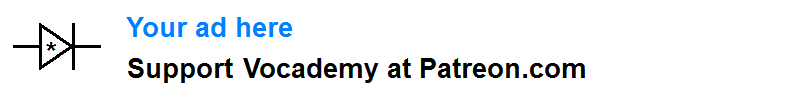| Vocademy |
Expansion
Notebook computers usually have most expansion ports that were available on desktop computers of the same time. Older notebook computers have serial ports, parallel printer ports, and CGA (oldest) to VGA (newer) video connectors. Modern notebook computers have several USB ports, including USB-C, 3.5 mm audio output/input phone jacks, Ethernet, and HDMI video ports. A few older notebook computers have PS/2 keyboard and mouse connectors.
Most notebook computers also have SD Card slots. The newest notebook computers may only have microSD card slots.
PCMCIA / PC Card / CardBus
In the late 1990s and 2000s, many notebook computers had expansion slots for an expansion card format called PCMCIA,[1] PC Card, or CardBus.
 |
|
|
These accepted several types of peripherals about the width and length of a credit card. The cards came in three form factors. Type I cards were 3.3 millimeters thick, and type II cards were 5 millimeters thick. A type III card was 10.5 millimeters thick and was often a small hard disk. Toshiba introduced a Type IV card that was never accepted by the rest of the industry.
Many devices were available as PCMCIA cards. Some examples were telephone modems, Ethernet adapters, and hard drives. Modems and Ethernet adapters often had dongles to house the connectors.
The PCMCIA standard was compatible with the Compact Flash standard. Adapters that extended a Compact Flash card to be easily inserted into a PCMCIA slot were available.
Many computers with PCMCIA slots had a single, dual slot. This slot could accept two Type I or Type II cards or a single Type II card.
Docking stations
Often, laptop computers have matching docking stations that give extra capabilities, such as more I/O ports. These docking stations each fit a particular make and model of computer.
 |
|
|
 |
|
|
Some companies now sell USB expansion devices that they call docking stations. However, these are not like docking stations that fit a specific computer.
Kensington Security Slot
Kryptonite, best known for high-security bicycle locks, patented a security system that uses a small slot on the secured device. Most notebook computers have such a slot.
 |
|
|
 |
|
|
—————————
| 1 | Let's just say that PCMCIA stands for People Can't Memorize Computer Industry Acronyms and leave it at that. |
| Vocademy |