| Vocademy |
SCSI (scuzzy)

Note: this chapter is in outline format and will be fleshed out later
Parallel SCSI (PAS)
Cables (internal/external)
External SCSI daisy chains from one device to the next.
External devices usually use 50-pin Centronics connectors, but others are also used.
 |
|
|
 |
|
|
Internal SCSI devices connect to a ribbon cable with multiple connectors.
Many SCSI host adapter cards have both internal and external connections. See below under termination for special consideration for such cards.
 |
|
|
Termination
Cables, signals, and reflections
Electrical signals travel along pairs of wires as waves. When the wave reaches the end of the wires, it cannot escape and is reflected. The signal is likewise reflected if the wires are shorted together at the end. The result is signals reflected back and forth along the wires. The reflection can be prevented if the ends of the wires are connected with a resistor with a resistance equal to the characteristic impedance of the wires (which varies depending on the diameters of the wires and the distance between them). The resistor dissipates the energy as heat, preventing reflections.
Usually, electronic devices at the ends of cables have the correct impedance to absorb the energy and prevent reflections without terminating resistors. You get the most efficient power transfer when the device impedance matches the cable impedance.
SCSI, however, is designed to have multiple devices along a single cable. Therefore, SCSI devices must have a high impedance to not absorb too much energy (leaving some for the rest of the devices.
Therefore, the ends of SCSI cables must have terminating resistors to prevent signal reflections. SCSI devices can have terminating resistors attached if the devices are at the ends of the cables. Other devices must not have terminating resistors.[3]
Devices at the ends of the cable must be terminated.
Any device can be anywhere on the cable, including the host adapter (adapters may have removable termination resistor blocks so they can be placed other than at an end of the cable), but the devices on the ends must be terminated.
Termination is usually done with resistor arrays or terminator connectors.
 |
|
|
External SCSI terminators were a block that connected to the last open port.
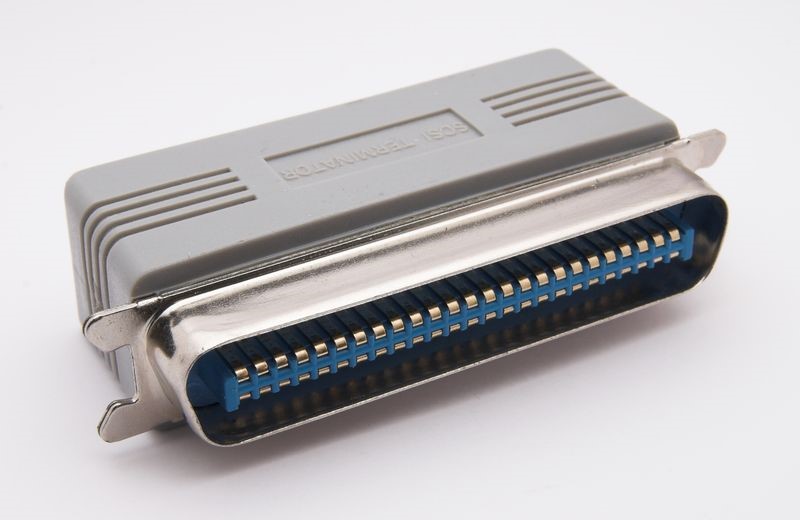 |
|
|
Adapters with internal and external connections
Some SCSI host adapters had both internal and external connections. The adapter could be anywhere in the chain using only the internal or external connection. However, if a combination of internal and external devices were used, the host adapter resided somewhere in the middle of the chain and was left unterminated.
When both internal and external devices were used, the internal ribbon cable had to connect to the host adapter with one of the end connectors, and the host adapter was left unterminated. This was because the chain extended to the external cable; the host adapter was not at the end of the chain.
SCSI ID
Instead of "master" and "slave," SCSI devices have ID numbers. The simple rule is that no two devices can have the same ID. There is debate as to whether priority matters. Jumpers, Dip switches, push-button rotary switches, or a configuration program may set the SCSI ID.
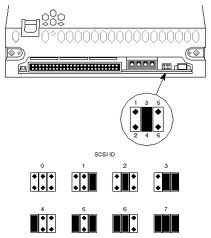 |
|
|
 |
|
|
INT-13 support
INT-13 is the BIOS call (the interrupt routine) that gets one or more sectors from the disk. The SCSI host adapter must support INT-13 to boot from a SCSI drive. The INT-13 routine gets the boot sector from the SCSI drive and loads it into memory. Control of the computer is then turned over to the program on the boot sector to continue the startup process.
System Setup Program
Unless there is a SCSI host adapter on the motherboard, which is uncommon, the BIOS will not know how to deal with SCSI drives. If you need to configure drives on a motherboard (very old boards only), choose the "none" option if you have only SCSI drives. Some motherboards have a SCSI option, but this is the same as "none" since most don't handle SCSI.
The SCSI host adapter handles SCSI drives.
Priority
The importance of SCSI priority is not well documented. Some say the host adapter should have the highest priority, but that is debatable.
When SCSI systems handled up to eight devices, device 7 had the highest priority. With the development of 16-bit SCSI (Wide SCSI), this increased to 16 devices. For backward compatibility, device 7 still has the highest priority, giving device 8 the lowest priority (the priority is: 7,6,5,4,3,2,1,0, 15,14, 13, 12, 11, 10, 9, 8).
ASPI
Advanced SCSI Packet Interface refers to SCSI CD-ROMs
Legacy Parallel SCSI information
Narrow SCSI
8 bits
7 Devices
40 Mbps
Wide SCSI
16 bits
15 Devices
Serial Attached SCSI (SAS)
This is the SCSI answer to SATA. SAS uses point-to-point connections, and there is no SCSI ID or terminators.
Other possibly-useful information
SAS uses a World-Wide Name instead of a SCSI ID. The World-Wide Name is essentially a MAC address.[5]
Depending on the SAS version, one controller can handle up to 65,535 devices. The controller can handle up to 256 devices (again, depending on the version). An SAS edge expander is similar to a network switch. Each expander can handle up to 255 devices. A fanout expander (port replicator) can have up to 255 edge connectors.
SAS has a maximum cable length of up to 8 meters.
Some SAS controllers accept SATA drives.
—————————| Vocademy |