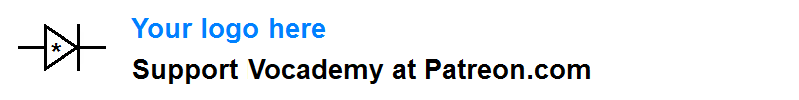| Vocademy |
Floppy Disks
The floppy disk has been obsolete for over a decade, but it took a long time for everyone to figure out what to replace it with. At first, it was thought that rewritable CDs would be the replacement, but that never panned out. The USB Flash Drive ultimately became the primary replacement for the floppy disk. Flash drives and SD Cards are more difficult to make bootable, but it is trivial to store and transport files on them, which was the primary purpose of the floppy disk.
The information on floppy disks below is given for historical and technical reference and because the structure of a hard disk is based on the floppy disk (or vice versa).
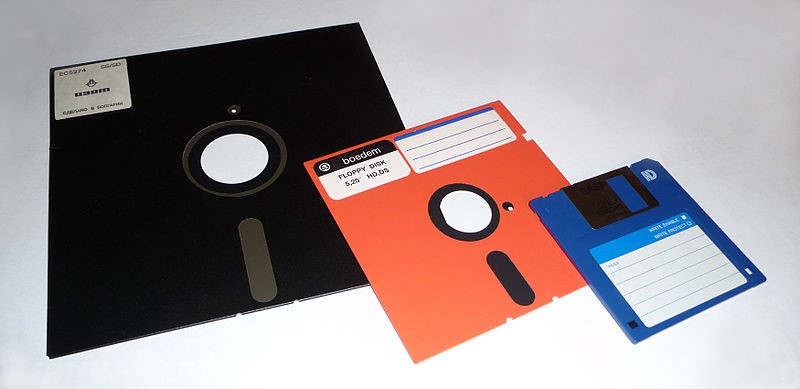 |
|
|
5¼ inch
The illustration above shows that the 8-inch and 5¼-inch disks have a flexible envelope with cutouts for the drive to access the disk. The center hole is for a clamping rotator that spins the disk. The oblong hole on the edge is for the read/write heads. There is also a small round hole near the center hole. You can also see a smaller hole in the disk itself that lines up on this hole once per rotation. Some drives use this hole to synchronize the start of each track. Rarely, disks had several holes (still with a single hole in the jacket) to mark each sector. These were "hard sectored" disks.
The square notch in the upper right of the 5¼-inch disk is for write protection. If this notch is covered with a piece of tape (tabs of tape were provided with a pack of disks), the disk cannot be written to. Single-side drives can only read one side of the disk at a time. If the disk is flipped over, the other side cannot be used because there is no corresponding notch on the opposite edge. Many people used to cut a notch in the opposite edge of the disk to use both sides of a disk in a single-side drive (this would not work in drives that used the sector index hole). Notching tools were available for this purpose. The IBM PC used a double-side drive from the start, so notching the disk was unnecessary to use both sides.
Early 5¼-inch disks were marketed as either single-side or double-side. However, all disks had the magnetic coating on both sides. Otherwise, the disk would curl. Therefore, single-side disks were only guaranteed that one side would be flaw-free. Many people used "single-side" disks in double-side drives or would flip the disk over (with appropriate write-protect notching) in single-side drives with no errors.
5¼-inch floppy disk formats used on the PC:
DSDD (Double-Side Double-Density)
40 cylinders
9 sectors
360kiB (368,640 bytes)
The first floppy disk widely available on IBM PC
DSHD (Double-Side High Density)
80 cylinders
15 sectors
1.22M.
Legacy information
The 5¼-inch high-density disk was made partly by doubling the number of cylinders from 40 to 80. The read/write head on a high-density drive was half the width of the head of a double-density drive. A high-density drive could read and write to a double-density disk but would only write to half the width of the track, leaving old data where the head missed. Once written-to with a high-density drive, the disk could no longer be read by a double-density drive. The double-density drive read the whole track, trying to read the new data and the old data at the same time. It didn't work.
3½-inch
The 3½-inch floppy disk had a hard plastic shell. Because of this shell, many people confused the 3½-inch floppy disk with a hard disk. A metal hub bonded to the disk allows the spinning mechanism to align the disk much more precisely than a 5¼-inch disk. This precision alignment allows a much higher data density. The first 3½-inch floppy disks held twice as much data as the comparable 5¼-inch disk even though it had about ⅓ of the surface area.
The illustration above shows a cutout in the lower left of the shell. This is normally covered with a sliding tab. When the tab is moved aside, the disk is write-protected.
Legacy information
One of the limitations of how much data you could pack onto a disk was due to the magnetized domains growing with time. Eventually, they will grow into each other and become indistinguishable. The 3½-inch high-density disks used a magnetic formulation with less coercivity, meaning the domains would not grow as much as with the regular formula. It also required a higher current in the read/write head to magnetize a domain.
Notice in the illustration above that there is a cutout in the lower right corner of the shell. This signifies that it is a high-density disk. A well-spread rumor was that high-density disks were the same as double-density disks except for the hole. Therefore, special tools were marketed to punch holes in the shells, creating high-density disks out of low-density disks. Unfortunately, this caused the thus-modified low-density disks to be written with the higher current required for high-density disks, making the magnetic domains too strong. The magnetic domains were also packed too close together in the high-density format. The data on these disks had a half-life of about nine months.
3½-inch floppy disk formats used on the PC:
DSDD
80 cylinders
9 sectors
720k
DSHD
80 cylinders
18 sectors
1.44M
DSED (Extended Density)
80 cylinders
36 sectors
2.88M
DSED disks used material and special read/write head that aligned magnetic domains vertically
The DSED disk never caught on.
 |
|
|
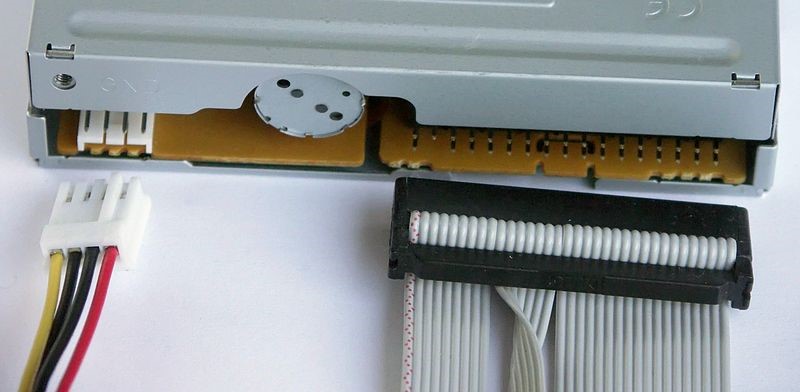 |
|
|
Installing a floppy drive:
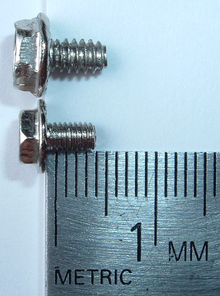 |
|
|
Floppy disk drives are mounted with a fine-thread screw (with flange).
During the transition period from 5¼-inch to 3½-inch floppy disk drives, data cables usually had connectors for both drive types. There was a twist in the cable between the drive A and B connectors. This twist reversed the A or B setting of the drive so that all drives were set as drive B. With the twist in the cable, the drive at the end became drive A. The connector opposite to the twist goes to the controller (motherboard). The connector at the far end of the cable (after the twist) is drive A The middle connector is drive B:
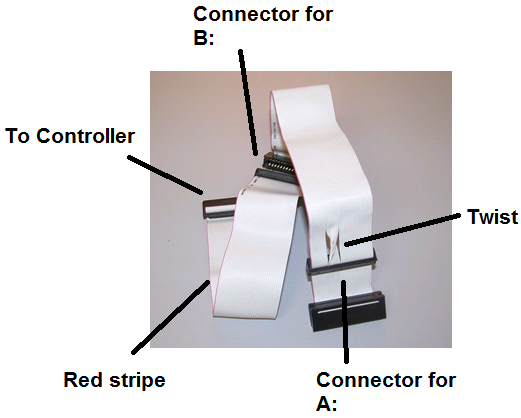 |
|
|
Standard practice was to connect the red stripe toward the power connection. However, pin 1 was not always next to the power connector. Look carefully on the drive for pin one.
Troubleshooting
Activity Light Always On
Drive cable connected backward or offset
Phantom Directory
When a disk is inserted, the computer will read the root directory and store it in a buffer. When the disk is changed, the computer detects the change and reads the new root directory. If the computer cannot detect a disk change, it will still use the buffered root directory (typing DIR will show the old directory). If a file is stored on the disk in this situation, the disk will be corrupted.
The most common cause is a bad cable. The 36th wire carries the disk-change signal.
| Vocademy |