| Vocademy |
Laser printers
Laser printers are based on photocopier technology, using a laser instead of a camera lens to form an image.
A laser printer has a photoconductive drum (a material that is an insulator in the dark but a resistor when exposed to light, coating a metal cylinder) in a light-proof housing. This drum is charged with a negative charge as it rotates under an electrically charged wire called the charging corona wire.
A laser scans the drum much like the electron beam in a CRT. The charge is conducted to the grounded metal cylinder where the laser beam strikes the drum.
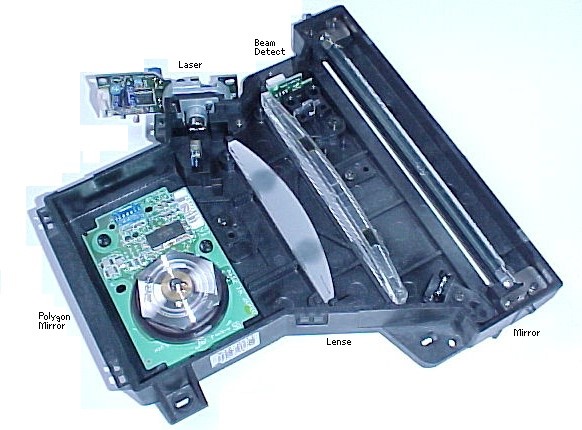 |
|
|
The laser (upper middle) shines toward the rotating mirror (lower left) which deflects the beam through the lenses to the drum.[1]
Next, a negatively charged powder (toner) is brushed against the drum (the power is magnetic, and a magnetic roller moves the toner to the drum). This negatively charged toner sticks to the discharged portions of the drum.
The paper is then passed by the drum at the same speed that the circumference of the drum passes. The toner is transferred to the paper by another negatively charged corona wire behind the paper. At this stage, the image on the paper is held in place by a static charge and can be brushed off easily.
Finally, the paper passes between two heated rollers (the fuser rollers) that melt the toner onto the paper.
Finally, a blade removes any remaining toner from the drum, and a light discharges the drum, preparing it for the next pass.
This is a continuous process. While the image from one part of the drum is transferred to the paper, a new image is formed on another part of the drum, etc.
Toner cartridges for laser printers cost much more than ink cartridges for inkjet printers. However, the overall cost of using a laser printer is much less than that of inkjet printers.
Laser-type printers
Some printers use the same technology as a laser printer except they use a row of LEDs to form an image. These may be called laser-type printers or LED printers.
LCD printers use a liquid crystal panel to control the light striking the drum in a process that is otherwise the same as a laser printer.
Refilling toner cartridges
Like ink cartridges, some manufacturers make toner cartridges resistant to being refilled by the consumer or third parties.
Toner hazards
The toner for laser printers is a very fine dust. This combustible dust has been known to cause dust explosions in vacuum cleaners when cleaning up toner spills. The toner is also so fine that it can escape vacuum cleaner bags and even some HEPA filters. Toner cleanup may require an electrostatic discharge-safe vacuum with a high-efficiency HEPA filter.
Ozone hazard
The high-voltage corona wires of a laser printer create ozone. Some consider Small amounts of ozone beneficial, but it irritates the respiratory system in large quantities. Industrial laser printers and some consumer models have ozone filters.
Troubleshooting
Some problems are unique to laser printers. Since most of the printing mechanism is in the toner cartridge, replacing the cartridge solves many problems.
Dark streaks
If the primary (charging) corona wire becomes dirty, it will leave uncharged streaks on the drum. These streaks attract the toner, leaving black streaks on the paper. Many laser printers have a mechanism for cleaning the primary corona wire. This is often a tab attached to a cleaning pad. Pulling the tab out of the printer or cartridge drags the cleaner along the wire.
Ghost images
Ghost images indicate dirty rollers or a failed erase lamp. The distance between repeats of the ghost image can indicate which roller is dirty. If the distance between repeats is equal to the circumference of the main drum, either the drum has issues, or the erase lamp has failed.
Toner not fused to the paper
If the toner remains as a powder, not fused to the paper, the fuser has failed to heat.
Blank pages
The laser may have failed, preventing an image from being written to the drum.
Faint yellow dots
This is normal for high-quality color laser printers. This is to prevent
counterfeiting of currency. The dots encode information such as the printer
make, model and serial number, time and date of the print job, etc.
—————————
| 1 | Photo credit: https://electronics.stackexchange.com/questions/195943/how-does-a-laser-printer-control-the-laser-to-produce-such-high-resolutions |
| Vocademy |