| Vocademy |
Part 12: Printers
Teleprinters were used as printers for early computers. See the chapter on video above for further details. Early purpose-built computer printers were based on teleprinters.
The ASCII Code
In the 1960s, computer printers shifted from teleprinter codes like Baudot to the American Standard Code for Information Interchange (ASCII). Several companies developed modified versions of ASCII, such as IBM's EBCDIC and Atari's ATASCII. Both were not fully compatible with ASCII as they suited the needs of the computers they were applied to.
ASCII is a seven or eight-bit code, depending on where it is used. Since computers group bits into eight-bit bytes, eight-bit ASCII is used almost exclusively with computers. Seven bits, giving 128 combinations of ones and zeros, are sufficient to encode the entire English alphabet, both lower and upper-case, along with all necessary numerals and punctuation. Adding an eighth bit expands the code to 256 possibilities.
Numbers from 0 to 31 (0x00 to 0x1F[1]) are printer control codes—32 to 126 (0x32 to 0xFE) or ASCII codes for readable characters where 32 represents the space bar and 127 (0xFF) represents the Del key. Numbers from 128 to 255 (0x80 to 0xFF) are not standardized. Different printers will deal with them differently. Some printers used these codes to designate patterns in a 2x2 or 2x3 matrix of small squares that could be used to print low-resolution graphics.
Escape Codes
The escape code (27 or 0x1B) precedes special control codes, telling the printer that whatever follows will give the printer special instructions.
Control Codes
When a key is typed while holding the Ctrl key, a code other than the ASCII code for that key is sent. For example, the combination of the control key and the G key sends the number 7 (0000111 or 0x07), which told a teleprinter receiving the code to ring its bell.
Extended ASCII
Extended ASCII is an unoffical extension of the ASCII code using the otherwise unused numbers higher than 127. Computers and some printers print graphic characters denoted by these numbers.
|
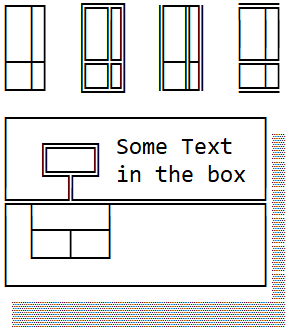 |
|
|
ASCII in Application Programs
Word processors usually use ASCII with embedded codes that tell how to format text.
ASCII art
Some people create images using standard computer and printer characters. Once called typewriter art, this is now often called ASCII art.
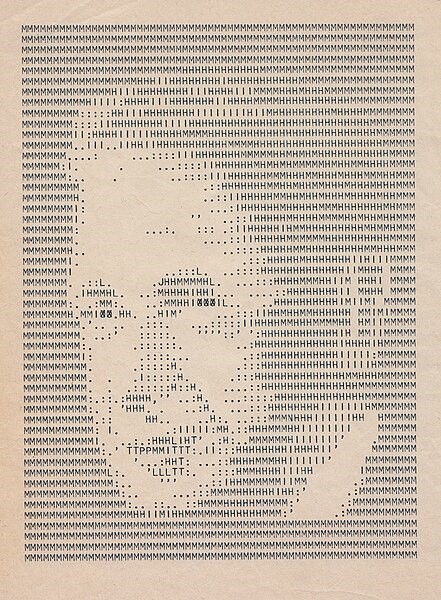 |
|
|
—————————
| Vocademy |