| Vocademy |
Pointing Devices
Notebook computers come with built-in pointing devices different from mice familiar with desktop computers. The most common is the touchpad, but others exist or have existed in the past.
Touch screen
Some notebook computers come with touch screens similar to those on smartphones. These touch screens consist of a touch-sensitive overlay on the LCD. There are two main types of touch screen.
Resistive
Resistive touch screens consist of two transparent resistive layers. When pressed together, they make electrical contact, and the location of the user's finger can be determined by the resistance, which varies depending on where the screen is touched.
Resistive touch screens are more rugged but less responsive than capacitive touch screens.
Capacitive
A capacitor consists of two conductors separated by an insulator. Capacitive touch screens sense the finger's location by capacitive coupling between the finger and the screen. The screen and the finger act as the two conductors, and the plastic layer between acts as the insulator. Through a phenomenon beyond the scope of this book, alternating current passes through a capacitor as if it were a short circuit. When the finger touches the screen, the capacitance increases to where this current becomes detectable, and the finger's location can be determined. Occasionally, a capacitive touch screen will respond when the finger is still separated from the screen.
Capacitive touch screens are more responsive than resistive touch screens.
Track Ball
Track balls are rare on modern notebook computers. See trackballs under mice above for details on how they work.
Touchpad
A touchpad is like a touch screen, except it isn't transparent and is placed near the keyboard. Many touchpads have mechanical switches that act like a mouse button when the touchpad is pressed.
Touchpads also respond to a quick tap as a click. Most touchpads have a region in the lower right corner that responds to a quick tap as a right-click (aka alt-click). A quick tap followed by holding the finger in the same spot acts as holding the button.
Many touchpads have mechanical buttons below the pad that act like the left and right mouse buttons.
TrackPoint
Some notebooks come with a type of joystick embedded in the keyboard.
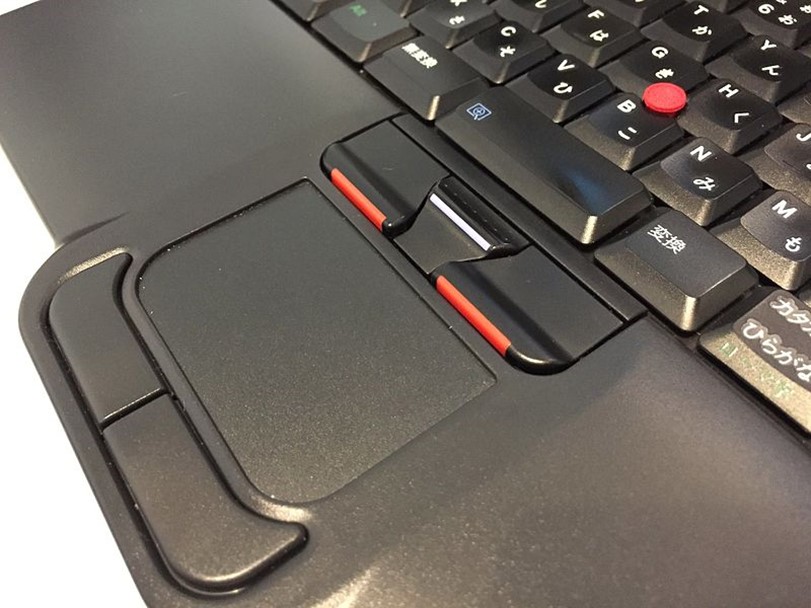 |
|
|
The official Lenovo name for this pointer is TrackPoint, but it is colloquially known as a pointing stick, nub, nipple, or eraser head,
| Vocademy |